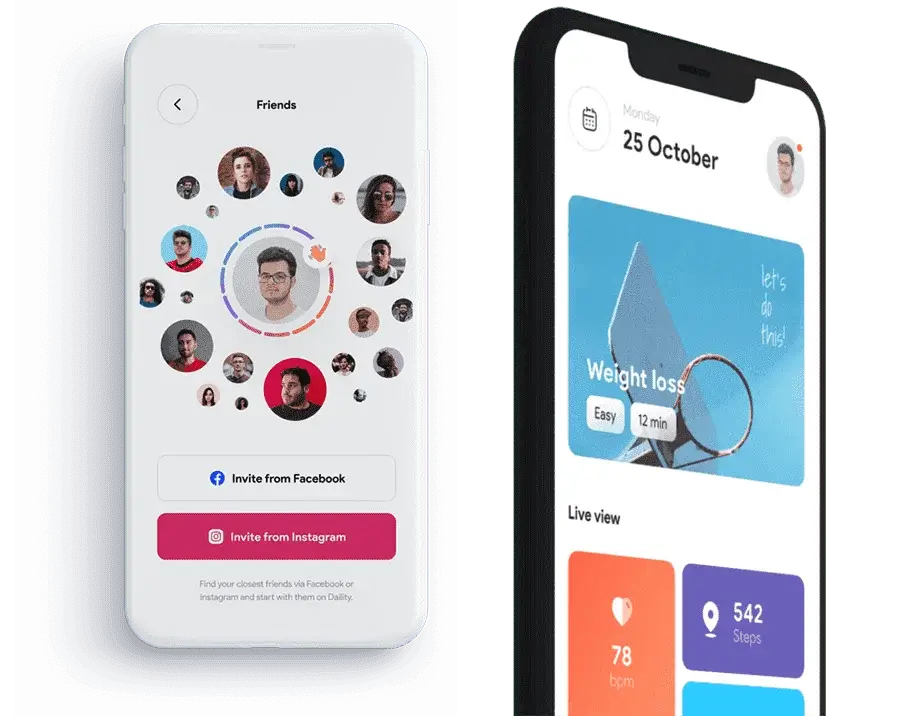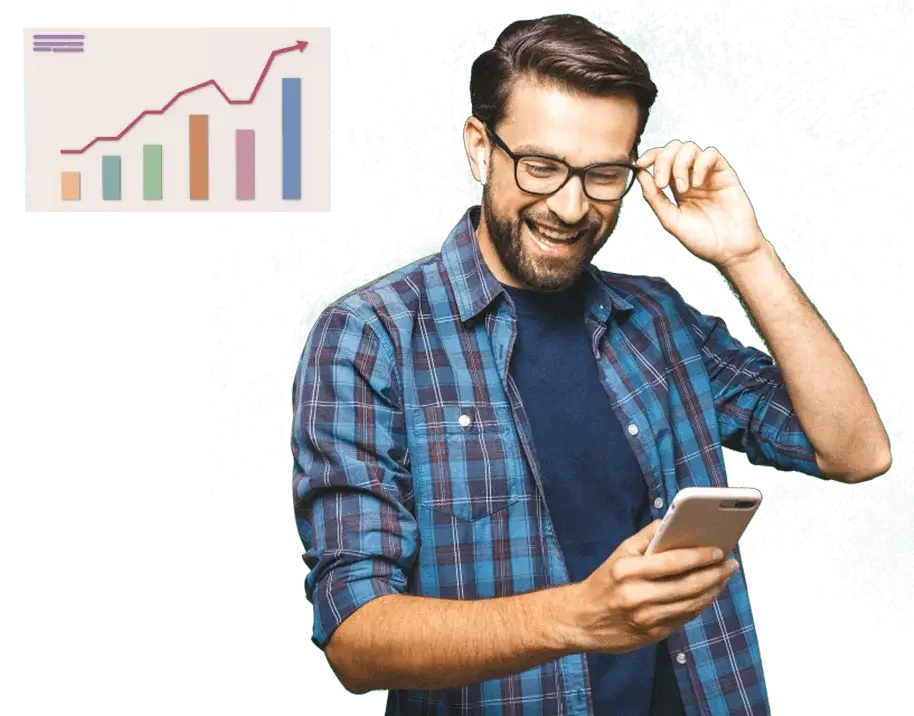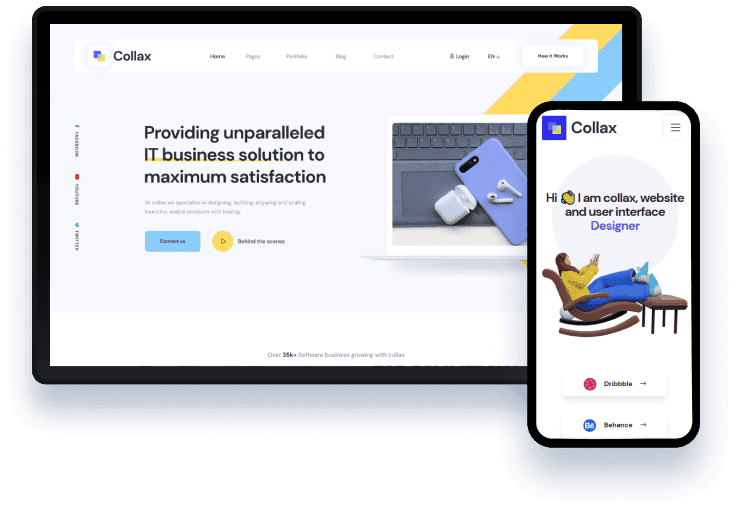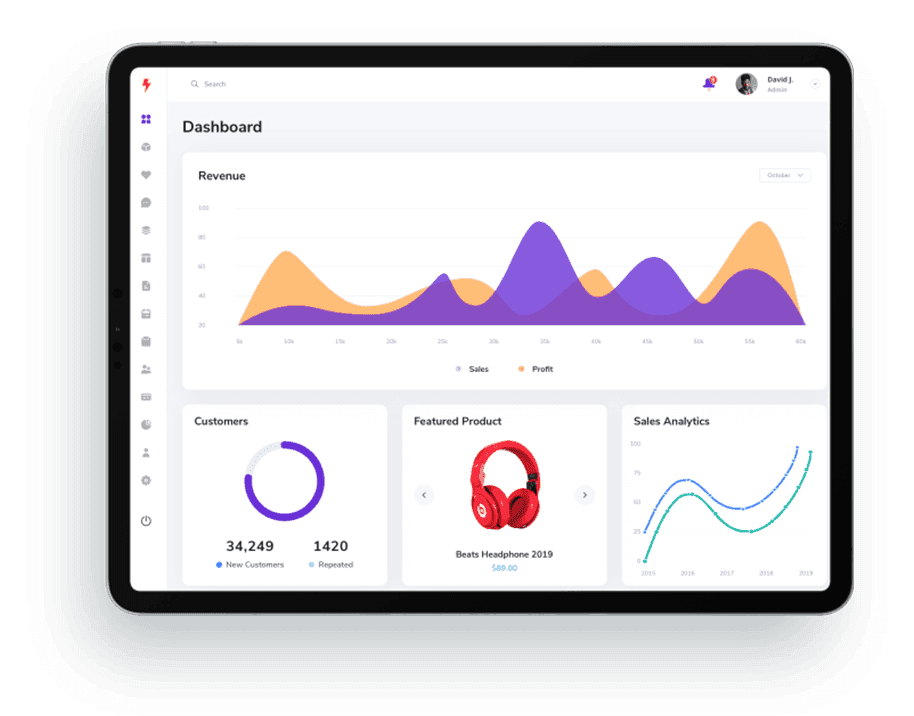VPS vs. Cloud Hosting: Which Serves Your Business Best in 2026
With 2026 looming over us, website owners need to rethink their website plans a bit, making sure their hosting can handle growth, traffic, and reliability.
VPS and Cloud Hosting are two popular ways to run websites in 2026, and honestly, you don’t need to be super technical to get the difference. VPS gives you your own fixed space on one server, and Cloud Hosting gives you flexible power from a whole bunch of servers working together.
Understanding VPS hosting
A VPS is one big physical server that’s split into smaller virtual ones. You get your own space with its own CPU, RAM, and storage, so your website doesn’t get mixed up with everyone else’s. It’s reliable and gives you plenty of control. VPS does need a bit of technical know-how to manage and scale properly.
Understanding cloud hosting
Cloud Hosting spreads your site across a network of servers. If one fails, another instantly jumps in, so your website stays online. It’s super helpful if your traffic goes up and down a lot or if you’re expecting growth. You can also increase or decrease your resources pretty much instantly, which feels very convenient. Managed Cloud Hosting is easier to use even if some tech knowledge is helpful.
The differences between VPS and cloud hosting
The main difference is how your site uses the servers:
VPS: You get a set portion of one server, so you know what you’re getting, and not much really changes.
Cloud Hosting: Your site is spread out across a bunch of servers. If one goes down, another one takes over, so your site pretty much stays online.
Choose VPS hosting if you need dedicated resources, more control, and predictable costs.
Choose Cloud hosting if you need flexibility, scalability, and high reliability for growing or fluctuating traffic.
Advantages and disadvantages of VPS
Pros
1. Dedicated Resources: VPS guarantees allocated CPU, RAM, storage, and bandwidth exclusively for your use. This ensures that your website performance is not affected by others on the same physical server, resulting in faster load times and higher reliability.
2. Greater Control and Customization: VPS users have root or admin access, allowing installation of custom software, applications, scripts, and configurations tailored to specific needs, unlike the limitations often found in shared hosting.
3. Improved Performance: With dedicated hardware like SSDs and high-performance processors, VPS hosting generally delivers faster site speeds, better handling of traffic spikes, and optimized performance settings.
4. Enhanced Security: VPS environments are isolated from other virtual servers on the same physical machine. This isolation boosts security , minimizing risks of hacking and data breaches common in shared hosting.
5. Scalability and Flexibility: VPS hosting allows easy and seamless upgrades or downgrades of resources like CPU, RAM, and storage to meet changing traffic or business requirements without downtime.
6. Cost-Effectiveness: VPS provides many benefits of dedicated hosting such as power, speed, and control but at a fraction of the cost, making it suitable for growing businesses that need better performance but have budget constraints.
7. Reliability and Uptime: Since resources are reserved and not shared, VPS hosting offers more reliable uptime and consistent website availability, which is critical for business and ecommerce sites .
8. Backup and Recovery: Many VPS providers offer automated backup and disaster recovery options to protect data and ensure quick recovery from failures or attacks.
9. Enhanced Collaboration: VPS allows centralized server management and remote access for multiple users, supporting team collaboration and smoother workflows.
Cons
1. Higher Cost: VPS hosting is generally more expensive than shared hosting due to dedicated resources and increased control options. This may not be suitable for small websites or beginners with tight budgets.
2.Technical Expertise: Required: Managing a VPS involves server configuration, security, software updates, and troubleshooting, often requiring moderate to advanced technical knowledge. This can be challenging for non-technical users, especially with unmanaged VPS plans.
3.Limited Physical Resources: Although VPS provides dedicated resources, these are still limited by the physical server's hardware. This means performance can be affected if many VPS instances share one physical server or if there is resource contention during peak loads.
4.Performance Variability: VPS performance may vary based on the hypervisor and resource usage of other VPS on the same physical server. It often does not match the consistent performance of dedicated servers.
5.Management Overhead: Self-managed VPS customers bear responsibility for backups, updates, security patches, and server maintenance. This can be time-consuming and risky if not done properly.
6.Potential Overprovisioning by Hosts: Some VPS providers might oversell resources assuming not all users will fully utilize their allocations, which can lead to performance issues.
7.Security Vulnerabilities: While more secure than shared hosting, VPS environments still share the physical hardware, and a vulnerability in the hypervisor could potentially impact other VPS instances.
8.Support: Support can sometimes be slower or less comprehensive than with shared hosting, especially for unmanaged or self-managed VPS plans.
Advantages and disadvantages of cloud hosting
Pros
1.Scalability and Flexibility: Cloud hosting automatically scales resources such as CPU, RAM, and storage up or down based on real-time demand. This ensures your website or application can handle traffic spikes without downtime or performance drops, adapting seamlessly to growth or seasonal changes.
2.High Reliability and Uptime: Cloud hosting uses multiple servers in a network, so if one server fails, others take over instantly. This redundancy ensures near 100% uptime and keeps your site accessible even during hardware failures or unexpected spikes.
3.Cost Efficiency: With cloud hosting, you typically pay only for the resources you use (pay-as-you-grow pricing). This eliminates large upfront investments in hardware and lowers ongoing maintenance and IT staffing costs, often reducing infrastructure costs by 40-60% compared to traditional hosting.
4.Superior Performance and Speed: Cloud hosting leverages distributed infrastructure and global content delivery networks (CDNs), which reduce latency and improve load times worldwide. Faster site speed enhances user experience, conversions, and search engine rankings.
5.Automatic Disaster Recovery and Backups: Data stored in the cloud is automatically backed up across multiple geographic locations. This ensures quick recovery from disasters or data loss incidents with minimal business disruption.
6.Global Reach and Collaboration: Cloud hosting enables remote access from anywhere, facilitating global expansion and efficient collaboration for distributed teams. Real-time synchronization and simplified integration improve productivity.
7.Managed Support and Expertise: Many cloud hosts provide 24/7 expert support, proactive monitoring, and managed services that reduce the burden on internal IT teams.
8.Enhanced Security: Cloud providers deploy advanced security protocols, such as encryption and threat detection, to protect your data. Multi-location backups and isolation from hardware failures add further layers of security.
Cons
1. Dependence on Internet Connection: Cloud hosting requires a stable and high-speed internet connection. Any disruption in connectivity can lead to loss of access to hosted services and data, causing downtime and productivity loss.
2.Potential Downtime: Although cloud hosting offers high reliability, it is not immune to outages. Downtime of cloud provider infrastructure can disrupt business operations, impacting revenue and user experience.
3.Limited Control and Customization: Cloud infrastructure is managed by the service provider, which limits the user’s control over backend configurations and customization options. This can restrict how well the hosting environment fits specific business needs.
4.Security Concerns and Data Privacy: Storing sensitive data off-premises raises risks around data breaches, unauthorized access, and compliance with regulations. Users must trust the provider’s security measures and face concerns about data geography and privacy.
5.Vendor Lock-In: Migrating services between cloud providers can be difficult due to incompatibilities, differences in platforms, and data migration complexities. This creates a risk of vendor lock-in, limiting flexibility and potentially leading to higher costs.
6.Latency and Performance Variability: Network latency can affect the speed of accessing cloud-hosted applications, especially when dealing with large data or global users. Performance may also vary depending on server load and network conditions.
7.Cost Uncertainty: While pay-as-you-go pricing is attractive, costs can escalate with high data transfer, storage, or processing needs, making budgeting difficult for some businesses.
8.Technical Complexity: Managing a cloud environment and optimizing its use may require technical expertise, which can be a barrier for smaller organizations or those without dedicated IT staff.
Which is safer: VPS hosting or cloud hosting?
VPS Hosting Security: VPS provides isolated environments on a single physical server, so your data is separated from others. However, it shares the underlying hardware and hypervisor, which can pose risks if the host server or hypervisor has vulnerabilities. Security also depends heavily on how well the user manages their VPS, including updates, firewall settings, and malware protection.
Cloud Hosting Security: Cloud hosting distributes data across multiple servers and often incorporates advanced security features such as encryption, automated backups, real-time threat detection, and multi-layered firewalls. The distributed nature offers resilience against hardware failures and attacks. Cloud providers typically invest heavily in security infrastructure and compliance certifications, making cloud hosting more robust against breaches and data loss.
Key considerations for choosing hosting
1. Traffic: If your traffic is steady, VPS is fine. If it jumps around, cloud hosting handles it better.
2. Budget: VPS is predictable. Cloud hosting changes based on what you use.
3. Technical Familiarity: VPS is more hands-on. Cloud hosting (managed versions) is easier.
4. Reliability: Cloud is better if downtime is a big no-no.
5. Growth: If you expect fast growth, cloud hosting is the smoother option.
How to choose the right hosting infrastructure for your website?
Think about what you need now and what you'll need later. VPS is often enough if you want something simple and affordable for a small site that gets a certain number of visitors. Cloud hosting is better if you think your site will grow quickly or get a lot of visitors all at once, or if you need it to stay online no matter what. Think about how tech-savvy you are, too. Managed Cloud is easy to use, while VPS may need more control from you.
Hosting recommendations by business size
| Business Size |
Recommended Hosting |
Why / Notes |
| Small Businesses & Startups |
VPS |
Cost-effective, mostly under your control, and does what you need without being too complicated |
| Medium-Sized Businesses |
VPS or Cloud |
VPS works if things are stable, but switch to Cloud as you grow for better uptime and handling more traffic |
| Large Companies / Enterprises |
Cloud Hosting |
Handles lots of traffic, runs fast, and can scale up quickly when needed |
Quick summary
Small businesses: VPS — reliable and budget-friendly
Medium businesses: VPS or Cloud, depending on growth
Large businesses: Cloud hosting — best for power and stability
Conclusion
How much you think your website will grow and what it needs are the main things that drive your choice of hosting. If you want something cost-effective, stable, and mostly under your control, a VPS is a good choice. It's great for small businesses and new websites. If you think your site's traffic will spike a lot, grow quickly, or need to stay online all the time, cloud hosting is better — more suited for bigger businesses.
At the end of the day, whatever you choose, make sure it can handle your site now and later. Think about how many people will visit, how much money you want to spend, and how much control you want. That way, your website won’t freak out in 2026.
Ready to choose the right hosting for your business? Get expert guidance and reliable hosting solutions from
Tomsher Technologies — contact us today!
Frequently asked questions (FAQ)
1. What’s the main difference between Cloud Hosting and VPS Hosting?
With VPS, you get your own dedicated portion of a single server. With cloud hosting, your website is spread across multiple servers, giving you more flexibility and reliability.
2. Is Cloud Hosting expensive?
It might be, based on how it's used. But with the pay-as-you-go approach, you only pay for the resources you use. This can save businesses money when their traffic isn't steady.
3. Can I scale a VPS?
In most cases, scaling doesn't happen right away. You'll have to update the RAM, CPU, or storage manually. Cloud hosting, on the other hand, can grow almost instantly.
4. Which is safer: VPS hosting or cloud hosting?
Both can be secure, but Cloud Hosting usually has better security built in and backs up automatically. You are also safe with VPS, but you have more responsibility to manage it yourself.
By Digital Team. Updated on 24-11-2025
VPS hosting 2026 cloud hosting 2026 VPS vs cloud hosting best hosting for business 2026 cloud hosting advantages 2026 vps hosting advantages 2026